Japan Sendai Mission 日本仙台伝道部
Teruya Jidai ('74-'77) 照屋時代帰還宣教師
RM Site-同窓会サイト

Fix Email。無効メール
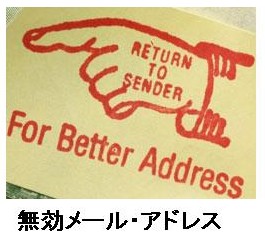
Emails sent from our Site to the registered RMs listed below were returned, indicating an invalid email address or an email server that was down at the time. We highly encourage RMs to use gmail or similar general provider (versus a company email, since many of us change jobs or are retiring).
当サイトから下記の登録済みRMに送信されたメールは、無効なメールアドレスまたはその時点でダウンしていたメールサーバーを示すものとして返送されました。 RMには、Gmailまたは同様の普遍のプロバイダーを使用することを強くお勧めします(多くのRMは転職したり退職したりするため、会社のメールを使わないで下さい)。
If you're listed, please follow the instructions below to update your email address, which also serves as your login id. If a friend is listed, please inform them of the need to update their email address. Thanks.
リストに出ている場合は、以下の手順に従って、ログインIDとしても機能するメールアドレスを更新してください。 友達がリストされている場合は、メールアドレスを更新する必要があることを知らせてください。 ありがとう。
|
RM Name 名前
|
email provider in profile
that bounced 無効ロバイダー
|
Date
日付
|
| Cody Holmes (Son Of Russell Holmes) (Guest) | @vivintsolar.com | 01/06/24 |
| Mark E. Sandberg (1973) | @q.com | 02/08/23 |
| Stanford Cooper (1976) | @dasinc.com | 02/04/23 |
| Val David Steed (1976) | @k2e.com | 01/29/23 |
Steps to clear 'bounce' status「無効メール」をクリアする手順:
-
Log in to our Site using your old login id, which is the email address using the 'current' provider as listed above. A copy of the bounce notice will be displayed. 上記の「現在の」プロバイダーを使用した電子メールアドレスである古いログインIDを使用して、当サイトにログインします。 バウンス通知のコピーが表示されます。
-
You'll be given the option to enter a new email address, or if the 'current' email address is still valid you may opt to keep your current login id/email address. 新しいメールアドレスを入力するオプションが表示されます。または、「現在の」メールアドレスがまだ有効な場合は、現在のログインID /メールアドレスを保持することを選択できます。
-
Click the link provided to send a verification email (this is to verify that the email sent is actually getting through now). 提供されたリンクをクリックして確認メールを送信します(これは、送信されたメールが実際に送信されていることを確認するためです)。
-
Check your email and click the verification link that appears in the email you received from our Site. You should now be able to receive Site emails again. あなたの電子メールをチェックして、サイトから受け取った電子メールに表示される確認リンクをクリックしてください。 これで、サイトの電子メールを再び受信できるようになります。
If your email address changes, you can update this yourself by logging in under your old/current email, then 'Edit Profile' under Member Functions. If you need assistance, don't hesitate to use the 'Contact Us" link. メールアドレスが変更された場合は、古い/現在のメールでログインしてから、[Member Functions メンバー機能]の[Edit Profileプロファイルの編集]で更新できます。 サポートが必要な場合は、「Contact Us お問い合わせ」リンクを使用してください。